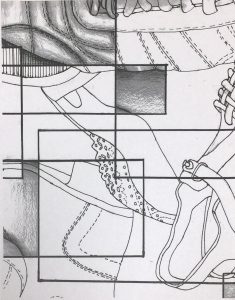in·fo·graph·ic
ˌinfōˈɡrafik
noun
a visual image such as a chart or diagram used to represent information or data.
“a good infographic is worth a thousand words”
You will be assigned a Principle of Design to make an Infographic on. Be sure that your poster has LOTS of information and interesting visuals. Look at the examples above to get a sense of the aesthetic (you will need to decide on a COLOR SCHEME). EVERY IMAGE YOU INCORPORATE WILL BE CREATED BY YOU NOT THE INTERNET!!! You will need to show how that principle is used in a variety of elements.
You can use an infographic Template from the following sources…
https://www.easel.ly/home
https://infogram.com/app/#/library
https://www.canva.com/
BEFORE YOU START!!!!!
In your sketch book you will…..
- research your principle in more detail (get lots and lots of information!!!)
- Play around with layout ideas (how do you want the information to flow)
- at least 4 thumbnail sketches
- Play around with color schemes (what do you want the over all look to be)
- 3-4 color swatches
Create and Infographic about the Principle of Design you are assigned.
Requirements:
- Include all your planning sketches! You can do them digitally or draw them on paper – upload to Google Classroom by photographing them.
- You must include as much information about the Principle as possible.
- Create examples of the Principle using the Elements of Art.
- The information needs to flow, but it doesn’t have to flow straight down. Play around with different ways the information can flow.
- Visually pleasing and easy to read! Very important to catch the viewers eye and have your work be seen.
- Good Craftsmanship.
Read the Rubric Below to understand more. Focus on the very Left Column to see how to get the best grade!